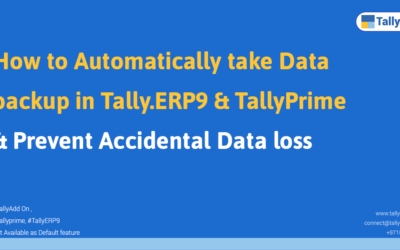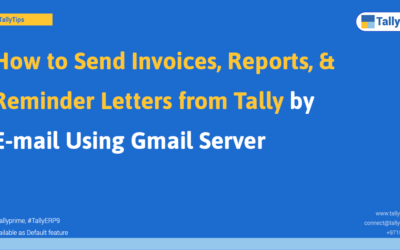Tally Company Data is the most Critical business asset and to prevent accidental Data loss every organization should...
How to take measurements to Customize Pre Printed Stationery in TallyPrime & Tally.ERP9
How to take measurements to Customize Pre Printed Stationery in TallyPrime & Tally.ERP9 Many Businesses use...
How to Repair Tally.ERP9 and TallyPrime Company Data through Zero Command Repair
How to Repair Tally.ERP9 and TallyPrime Company Data through Zero Command Repair If you are unable to recover your...
How to Record Advance Received Entry for UAE VAT in TallyPrime
You can record the advance amount received from customers in a receipt voucher...
How to Automatically take Data backup in Tally & Prevent Accidental Data loss
Tally Company Data is the most Critical business asset and to prevent accidental Data loss every organization should have complete know how and a professional Data backup & Restore strategy. When did you last take your Tally data backup and how often you...
How to Fix Network Computers are not showing on Local computer
How to fix if the Network Computers Not showing on local computer. Please find the steps to fix the error of network computers are not showing on local computers, many times by following the steps given below the problem is fixed. 1 Make sure to configure the...
How to Fix Windows Client Computer giving error Operation Failed Error 0x0000011b
How to Fix Windows Client Computer giving error Operation Failed Error 0x0000011b When Connecting a shared network printer from Windows Client on local network, getting the error Operation Failed Error 0x0000011b. Mostly this error is resolved by following the steps...
How to Send Invoices, Reports, & Reminder Letters from Tally by E-mail Using Gmail Server
How to Send Invoices, Reports, & Reminder Letters from Tally by E-mail Using Gmail Server Recently many users were not able to send email from Tally directly using Gmail server, this is due to update in Security settings in Google Accounts from Google. We now have...
Learn How to do Job Costing (Project Costing) in Tally.ERP9 or TallyPrime
Job Costing Job costing is a form of specific order costing, which applies to a job undertaken according to customer requirements and specifications. In Tally, you can track the cost and revenue information like material, labour, and overhead for a specific job, even...
How to check if the QR Code generated from your software is Complaint as per Saudi Arabia ZACTA Guidelines
How to check if the QR Code generated from your software is Complaint as per Saudi Arabia ZACTA Guidelines In KSA, ZATCA enforces e-Invoicing from 4th, December 2021. E-Invoicing is applicable for all taxpayers (excluding non-resident taxpayers), and any other parties...
How to Print Date and Time of Voucher Printing in Tally.ERP9 & TallyPrime
How to Print Date and Time of Voucher Printing in Tally.ERP9 & TallyPrime When you want to print Date and Time of Voucher printing in Tally.ERP9 and TallyPrime, this is a default option available in the software. You have to follow the steps given below for both...
Internal Error – Contact Tally Solutions. Software Exception c0000005 (Memory Access Violation)
During Printing of Vouchers you may get the MAV Error. Error : When you print vouchers Tally gives Internal Error - Contact Tally Solutions. Software Exception c0000005 (Memory Access Violation) Solution : When you print the voucher the you get this error, to solve...
Auto Backup Your Tally Data to Cloud Using Free & Simplified Backup Software
Data loss Prevention is the most critical aspect for Business productivity and continuity . Simplified approach for automated Tally data backup and restore in a scheduled manner is important in defending organizations against data loss. It becomes more necessary when...
How to set Customer Credit Limit in TallyPrime
How to set Customer Credit Limit in TallyPrime ? We can set Credit limit for customers in TallyPrime for single mode or multi mode. To to set Customer Credit limit in Tally for Single Ledger please follow the steps. From Gateway of Tally > Press Alter > Select...