How to Fix Windows Client Computer giving error Operation Failed Error 0x0000011b
When Connecting a shared network printer from Windows Client on local network, getting the error Operation Failed Error 0x0000011b.
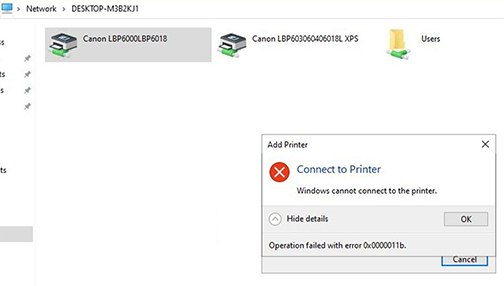
Mostly this error is resolved by following the steps given below.
- Open Registry Editor in Administrator Mode.
- Add DWORD (32 Bit) Value in the location Computer> [HKEY_LOCAL_MACHINE\System\CurrentControlSet\Control\Print] “RpcAuthnLevelPrivacyEnabled”=dword:0000000

3) Open Services and Restart the Print Spooler Services.
4) Restart the Network Computer and try connecting the printer on the client.

This process didn’t work for me. I am getting this error daily from my users. Unable to find the solution. Please help me with details for the answer.