How to take measurements to Customize Pre Printed Stationery in TallyPrime & Tally.ERP9
Many Businesses use Pre Printed Stationary to print Invoices from TallyPrime & Tally.ERP9, in addition to Tally default print format, we can add customisation to Print Invoices on the pre printed stationery. To add customisation it is very important to measure the correct dimensions of the document. Lets us see how we can take the correct measurements of the document.
Pre Printed Stationery will come in different Styles and Designs, but normally Printed Stationery will have Five Sections as shown in the image, we have to take measurements from all the sections in order to print accurate document
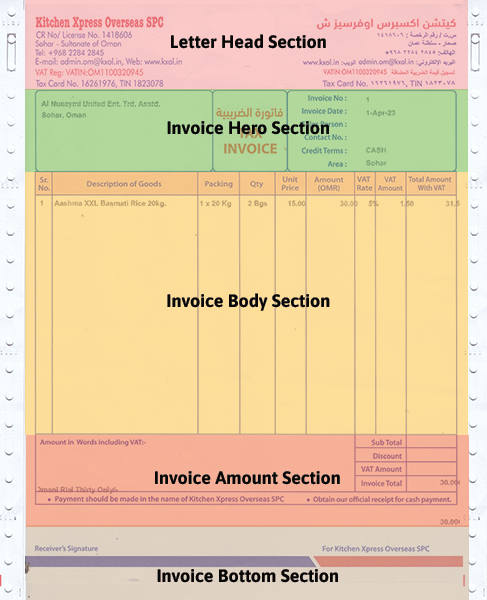
1) To take the measurement for Letter Head Section as given in the image below
The Letter head section height is the space from the top of the page till the place where the invoice will start printing the customer and invoice details.
Height of Letter Head Section is required in mms
2) To take the measurement for Invoice Hero Section
Hero Section of the Pre Printed Invoice contains Customer Details and Invoice details, there are lot of design variations, some invoices have two sections, some have three sections, some contains space for title, based on the design we have to take the measurements, so the hero section of the invoice is programmed. The measurement required is the Height of the Hero Section, Width of the Customer Details section and the Invoice details sections
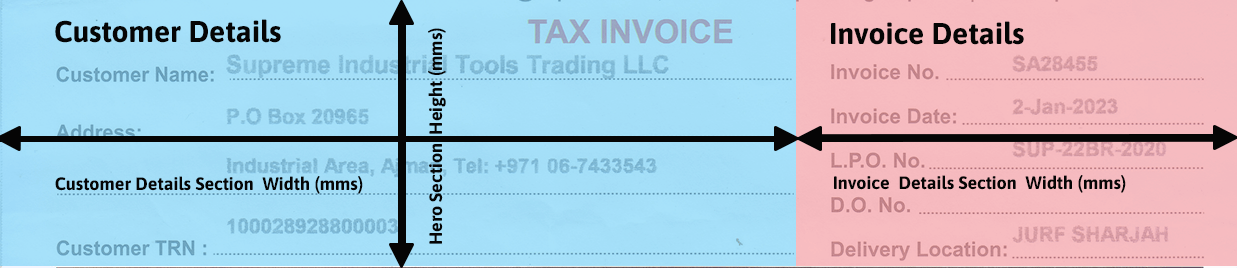
Height of Hero Section, Width of Customer Details Section and Width of Invoice detail Section is required in mms
3) To take the measurement of Invoice Body Section
Invoice Body Sections contains the columns for the Item Description, Quantity, Rate, Amount, the Height of the body section is required and width of all the columns is required.
Height of Invoice body Section and the Width of all the columns Detail is required in mms
4) To Take the measurement of Invoice Amount Section
Invoice Amount section is usually have two parts, one to print Invoice amount in words and one to print the amount in numbers for gross total, discount, vat, round off and Net total of the invoice. the height of the invoice amount section, width of Invoice amount section in words and invoice amount section in numbers is required.
Height of Invoice Amount Section and the Width of Amount in words and Amount in numbers columns Detail is required in mms
5) To take the measure of Invoice Bottom Section
Space to leave from the bottom of invoice is required in this section.



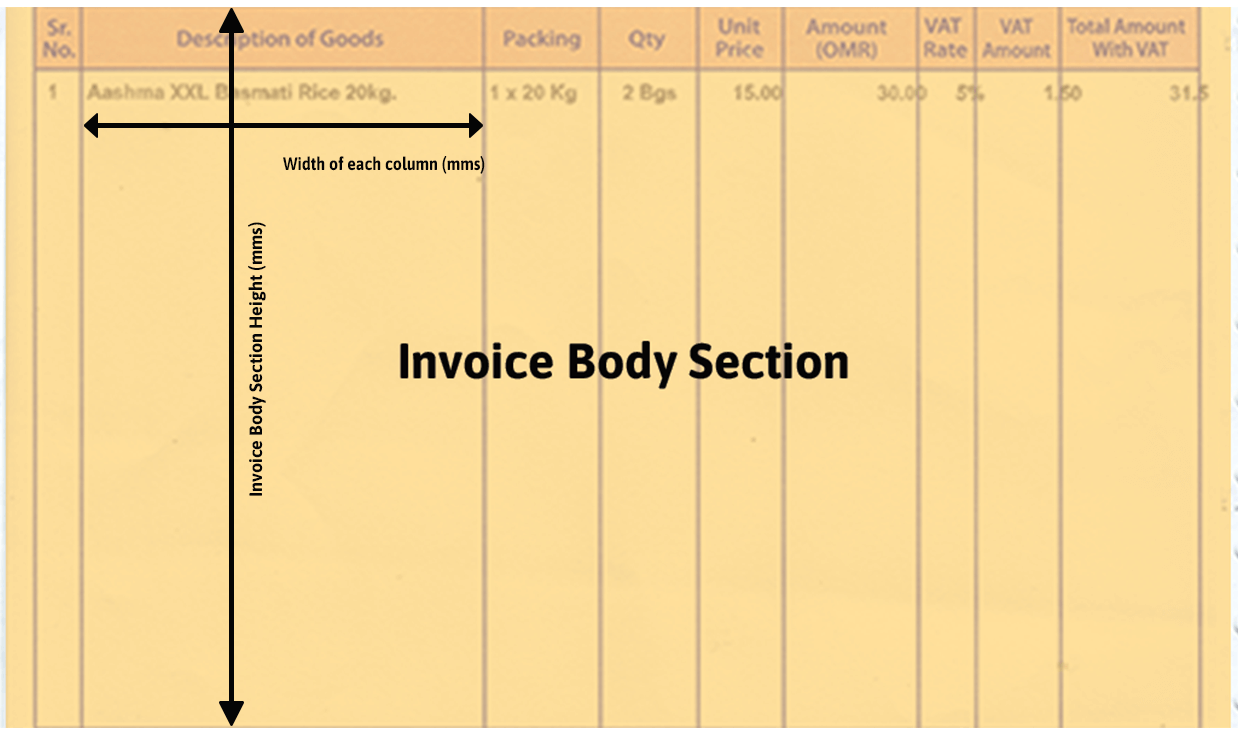
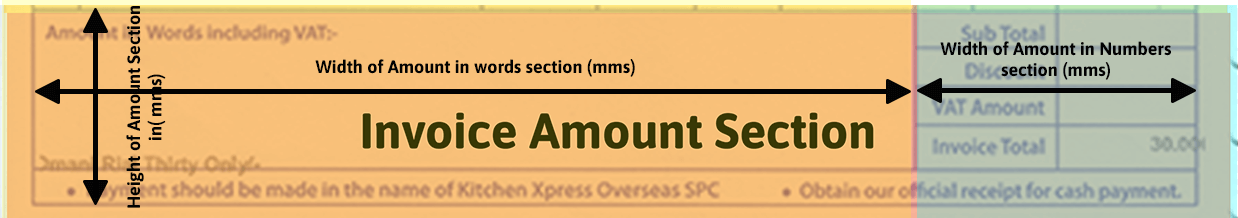
0 Comments