Reverse Charge Summary for VAT in GCC
This report displays transactions of purchases and journal vouchers recorded under reverse charge. At the bottom of the report, the Summary of Tax Liability is displayed with following columns:
- Taxable Amount
- Total Liability
- Liability Booked
- Balance Liability
This report gives you a quick overview of the tax liability created due to purchases recorded under reverse charge.
The purchases recorded under reverse charge using the following nature of transactions are captured in this report:
- Imports Taxable
- Intra GCC Taxable Purchases
Note: For a company enabled for Oman VAT, this report will be applicable for transactions recorded on or after 16-Apr-2021.
View the Reverse Charge Summary
- Gateway of Tally > Display More Reports > VAT Reports > Reverse Charge Report.
Alternatively, press Alt+G (Go To) > type or select Reverse Charge Report > and press Enter.
The Reverse Charge Summary report appears as shown below:
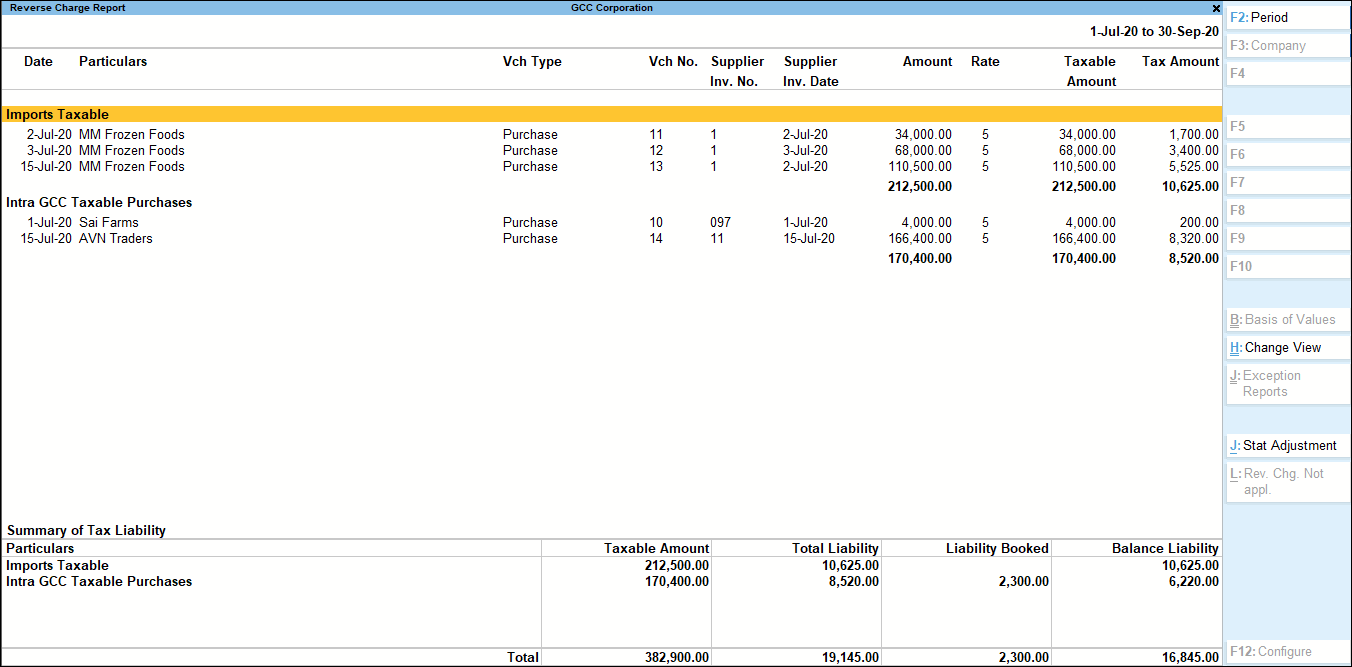
- Press Alt+J (Stat Adjustment) to record journal transactions to book the pending liability and to update the liability in books of accounts. To record this transaction:
- Debit the expense ledger.
- Credit the VAT ledger. Enter the VAT Rate and Taxable Value in the GCC VAT Details screen.
- Accept the transaction to book the liability.
Click here for detailed information on recording a journal transaction for creating tax liability.
Separate adjustment options are provided in the journal voucher to book liability based on transactions that are liable for reverse charge.
|
Reverse Charge Transaction |
Journal |
|
| Nature of adjustment | Additional Details | |
| Intra GCC Taxable Purchases | Increase of Tax Liability | Intra GCC Purchases |
| Imports Taxable | Increase of Tax Liability | Imports |
Tax liability booked when reverse charge was not applicable
The Reverse Charge Report provides you with the list of all the transactions for which tax is applicable on reverse charge basis. It also displays the summary of tax liability for all the transactions.
You have to record journal vouchers to raise tax liability for the tax on reverse charge before you file your returns.
However, if there is any alteration to the value in the reverse charge transaction, the tax liability booked has to be adjusted accordingly. It is a major concern since you have already booked the tax liability by recording a journal voucher and same appears in your returns. The value of tax liability arising out of reverse charge is reduced for one of the following reasons:
- The purchase transaction (Imports, Intra GCC purchase and purchase from designated zone) was cancelled.
- A non-reverse charge applicable transaction was incorrectly record as reverse charge transaction.
- VAT was paid to customs but Is VAT Paid to Customs? option was not enabled in the transaction.
- The goods purchased were partially returned.
In all the above cases the reverse charge report will show the reduced tax liability.
Now, you will have to decrease the tax liability booked. The best method to do this is to alter the value in already recorded journal voucher. Drill down from the row for which balance liability is shown in negative to view the journal vouchers recorded for booking tax liability. Alter the transaction to reduce the value as required.

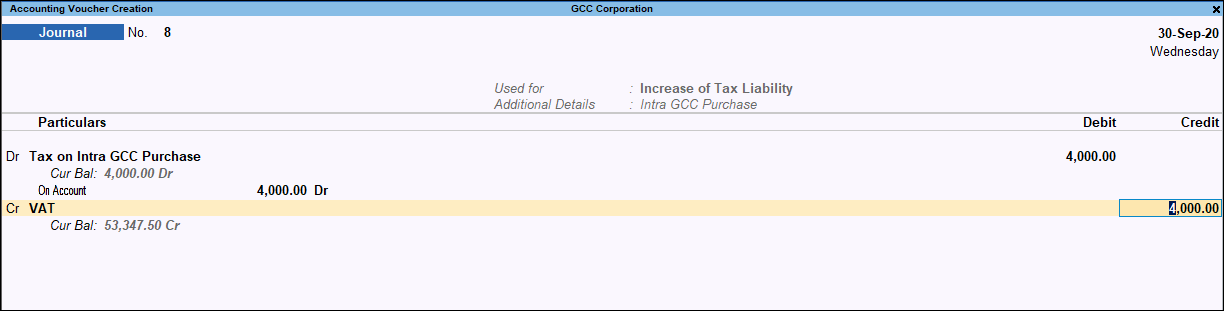
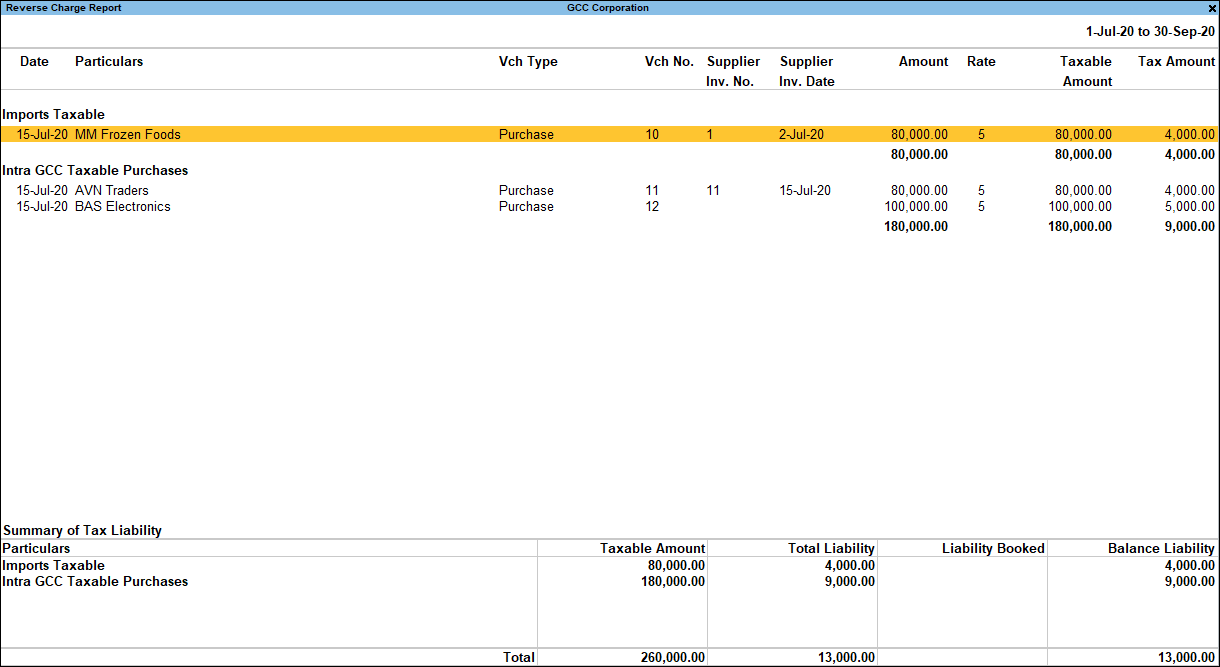

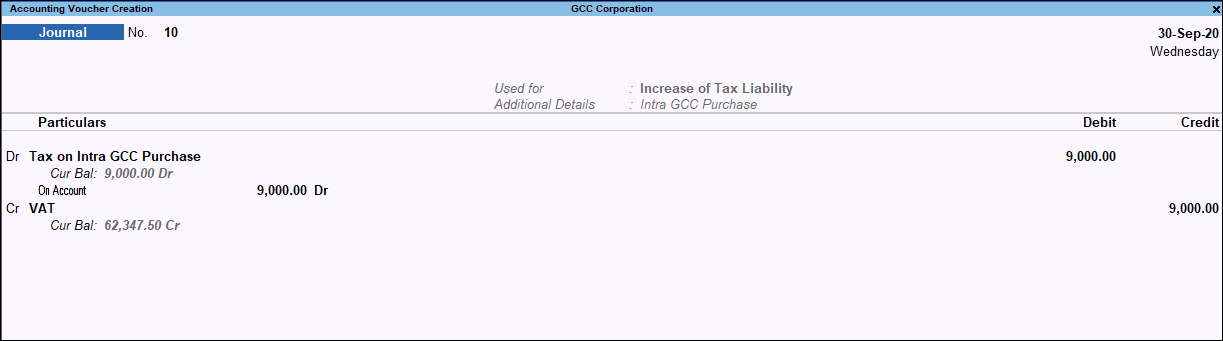
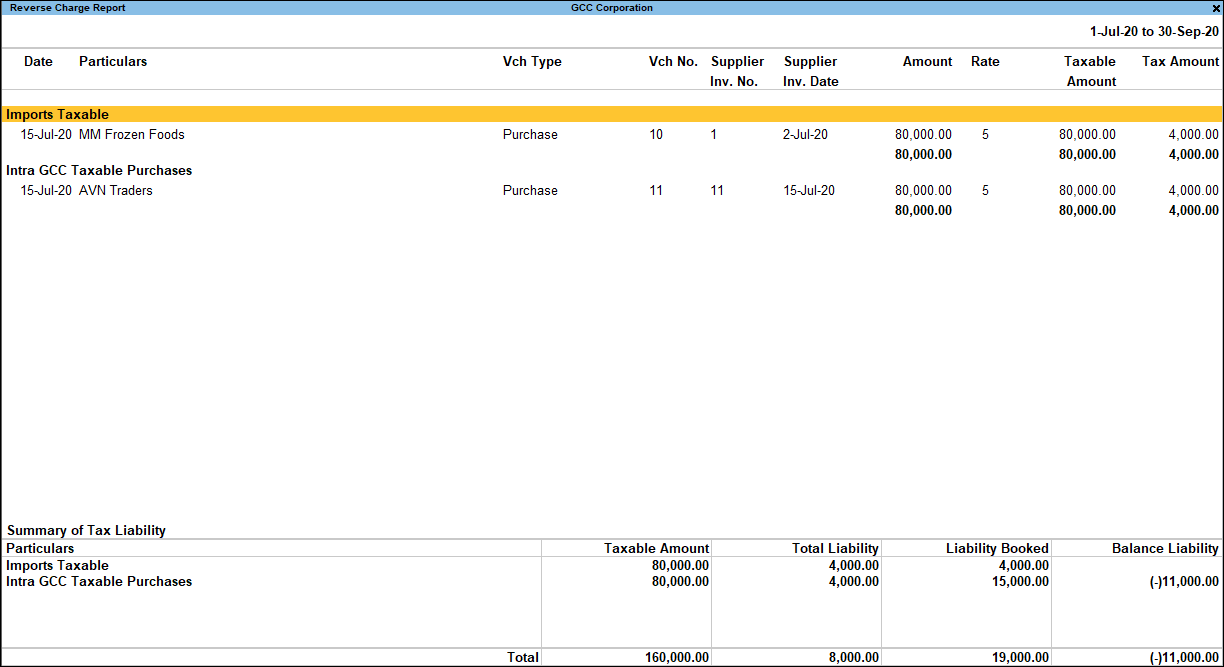
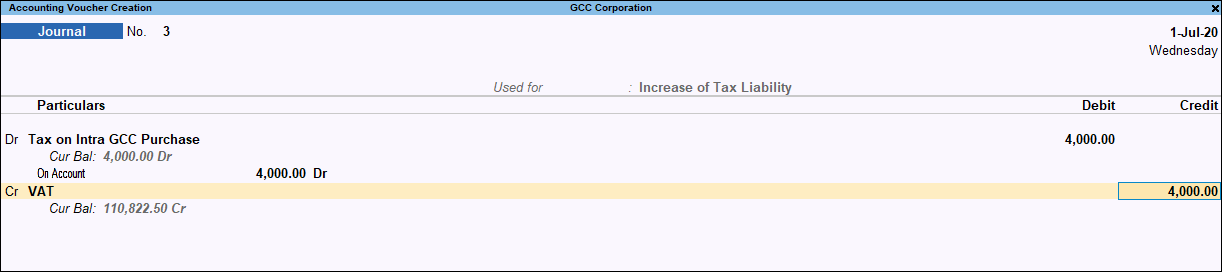
0 Comments