How to enable Zero Valued Transactions in Tally.ERP9 and TallyPrime
Zero Valued entries are those entries where a voucher entry is made without any values, i.e., one of the parameters (Qty or Rate) may not have a value but needs to updated in the records.
Example 1 : Zero-rated VAT or Exempt from Tax Account. You are permitted to make such an entry.
Example 2 : You want give free items with the Sales or purchase of with other items, where you want to track the inventory as well.
Enable Zero Valued Transactions in Tally.ERP9
Note : If you Enable Zero Valued Transactions in Tally.ERP9 it effects all the vouchers.
Steps to follow are give below:
- Open the Company, (make sure you have privileges to access Accounting Features) > Press F11 > Accounting Features > Enable zero-valued transactions to Yes.

2. All the Voucher will be enabled to enter zero valued transactions.
Enable Zero Valued Transactions in TallyPrime
Note : TallyPrime has a different way to handle the zero valued transactions, we can specifically enable zero valued transactions for each voucher type. To enable zero valued transaction please follow the steps given below.
Steps to follow are give below:
1.Open the company > Select Alter from gateway of Tally > Select Voucher Type > Allow zero valued transactions to yes.
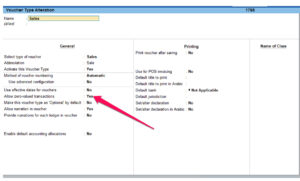
In TallyPrime we can set zero valued transactions for each voucher type, unlike Tally.ERP9 where we can zero valued transactions for all voucher types.

0 Comments