How to Create Service Items as Inventory in TallyPrime
Service items are services that your company provides, such as maintenance or labor. They are not associated with an Inventory. Normally in TallyPrime we will create a Service ledger under indirect income and record as an accounting entry, but if we want to show the numbers of quantity billed we cannot do this if we are using service item as ledgers. In many businesses there is a requirement to bill the service items and it should not show as negative stock in Stock Summary.
Note: When we create Service items as Stock Items it shows negative in Stock Closing in Stock Summary.
How to create Service Items so it does not effect in negative stock and we can bill in numbers ?
This is service item and we have to create as per invoice but this should not reflect in closing stock since it is service item not trading item
Steps to follow in TallyPrime
1. Create Service item from Gateway of Tally > Create > Stock Item
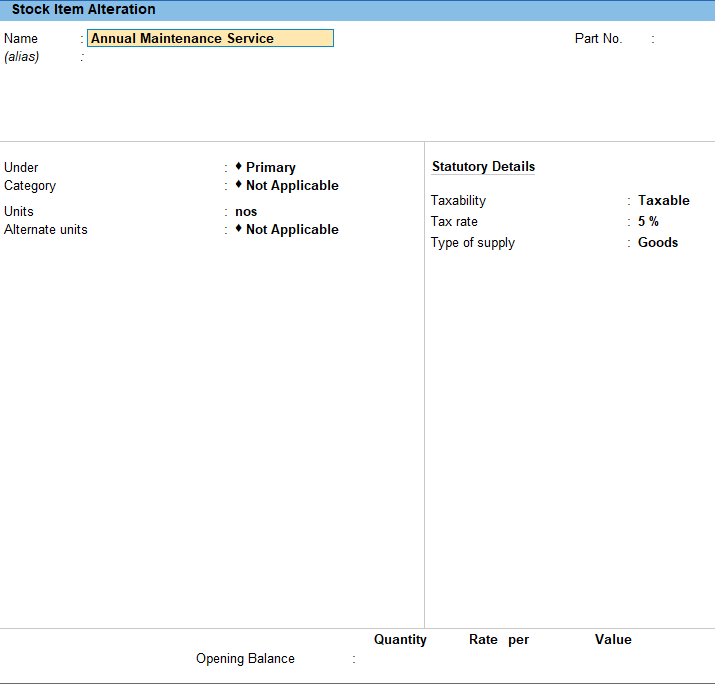
2. Press More details button on the right hand > Show More > Click Provide Behavior options > Treat all sales as manufacture and Treat all purchase as consumed to Yes.

3. Now when you do the Invoicing in TallyPrime you will get the Service Items which can be billed in numbers as per invoice requirements and it will not show negative stock in stock summary, you can create any service ledger and link with the item.

Service items under stock if done as per your suggestion to remove negative stock, under stock summary report, service sale it does not appear anymore. How to pull this report
It still show anegative stock balance