When advance is received and an invoice is not recorded against the advance in the same period, the taxable person has to pay tax on the amount of advance received. In a taxable period, keeping track of the advance received and creating tax liability for such an amount will be a difficult task.
The report Advance Receipt Summary provided in TallyPrime will help you get the details of all advance receipts in a period. With this report it is easy to get the details of advance received, invoice created, and liability booked against the total advance amount. This report will also provide the details of unrecorded advance amount for, which, liability is not created yet.
Note: For a company enabled for Oman VAT, this report will be applicable for transactions recorded on or after 16-Apr-2021.
View the Advance Receipts Summary
- Gateway of Tally > Display More Reports > VAT Reports > Advance Receipt.
Alternatively, press Alt+G (Go To) > type or select Advance Receipt Report > and press Enter.
The Advance Receipts Summary report appears as shown below:
All the receipts recorded are listed under two sections, Not marked as Advance Receipt and Marked as Advance Receipt.
The amount of advance received and the amount for which invoices are not raised against the advance are displayed voucher-wise in this report. Also, the taxable amount from the advance received, and the tax amount are also displayed.
The footer section of the report displays the summarised values for:
- Total Liability to be Booked: Total tax amount for which liability has to be booked for the advance received.
- Liability Booked: The advance amount for which liability is booked by recording a journal adjustment transaction is displayed in this row.
- Balance Liability: The advance amount pending after booking sales and liability is displayed in this row. Tax liability has to be booked for this amount.
Note: Press Alt+F5 (Detailed) to view the sales and credit note transactions recorded to adjust the amount of advance received.
View receipt vouchers not marked as advance
- Press F8 (Show All) to view all receipt vouchers recorded for the period. By default only the advance receipt transactions are displayed in the report.
- Press Ctrl+B (Basis of Values): In Advance Receipt Report, you can display Show All report. Press Ctrl+B (Basis of Values) > Show All > press Enter. Press Esc to view the default values.
Create liability for the pending advance amount
- Press Alt+J (Stat Adjustment) and record the journal voucher. Click here for the steps on creating a journal voucher to record the increase in tax liability on account of the advance received.
Mark regular receipts as advance receipts
- Press Alt+R (Mark as Advance). The Advance Receipt Details screen is displayed enabling you to record the Tax rate and Advance amount when you mark a receipt as advance
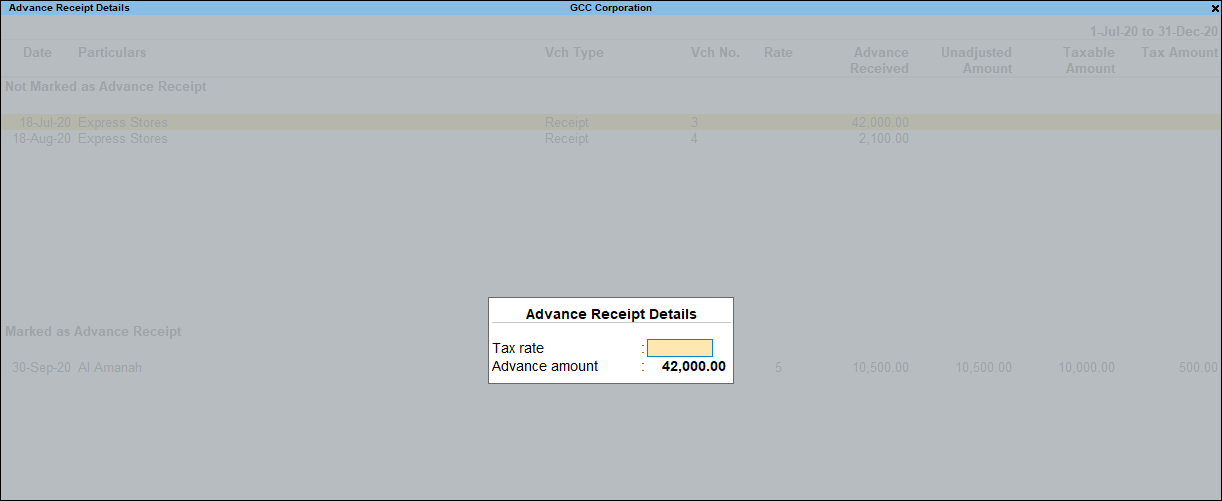

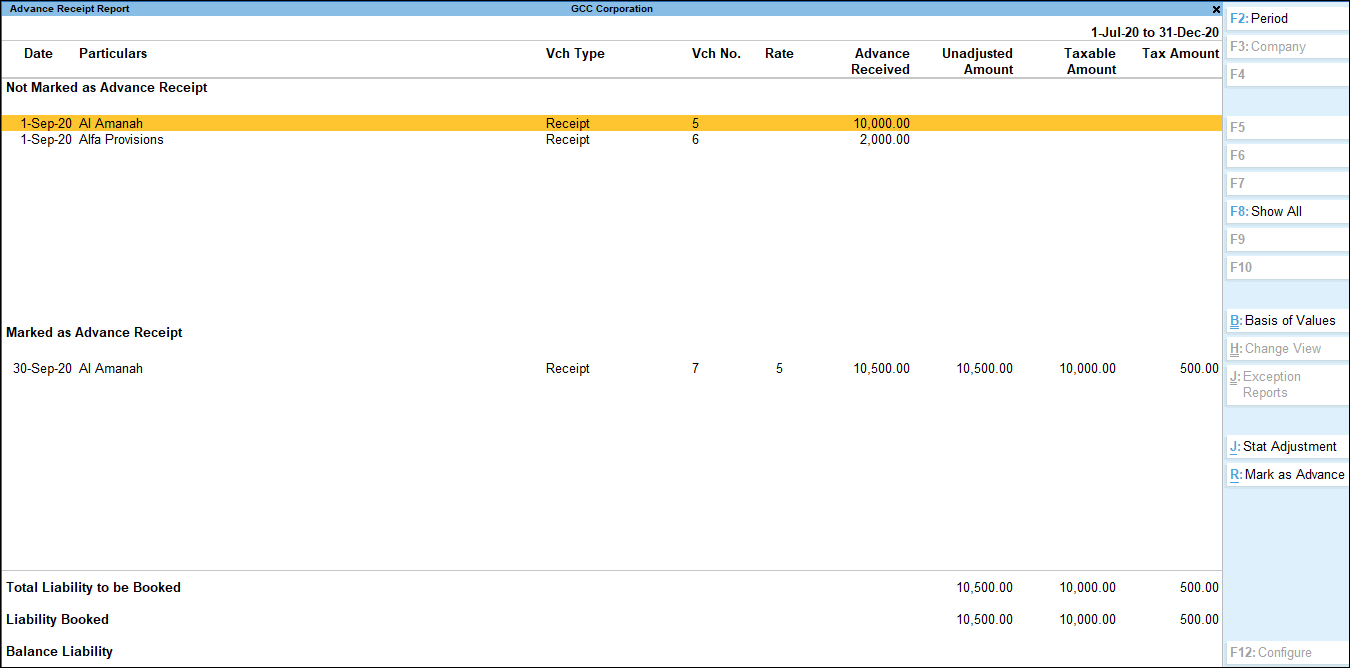
0 Comments