How to Repair Tally.ERP9 and TallyPrime Company Data through Zero Command Repair
If you are unable to recover your Tally Company data using the standard Repair feature or you see some mathematical calculation mistakes in reports, then you can try Zero Command Repair. This will perform a deeper scan of your data and attempt to make it usable, both of these problems can be solved by repairing the data through Zero Command Repair.
To perform the Zero command repair, please find the steps given below. You have to find the Path of Tally Application and the Path of Data, write both info in text files and paste it in Run Command.
- Start menu > Run, and enter Tally.exe followed by <file path> <data path> 0. For example:If the data is in the application folder, then use “D:\TPR 2.1tally.exe” “D:\data” 0. If the data folder and the application folder are in different location, then use “D:TPR 2.1\tally.exe” “D:\data” 0.
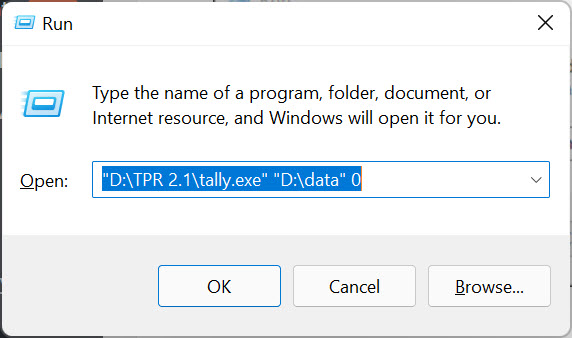
- Click OK. TallyPrime will open in the Zero Command mode.
- When the application Start, Press CTRL+ALT+R, select the company and repair, if you are not able to see the companies, specify the path of the data.
Your problems should be resolved,

0 Comments